Leave / Time Off Management System in Bitrix24
Bitrix24 comes with its own employee leave management system. Unlike other time-off management solutions that offer you only standardized forms, Bitrix24 allows you to customize request forms to include special scenarios (sabbatical, parental leave, disability leave, jury duty leave, professional development, leave without pay, etc.). Two forms (Leave Request and Business Trip Request) come pre-packaged with Bitrix24 installation.

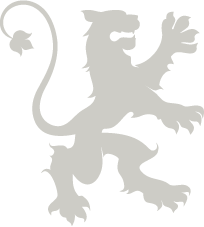
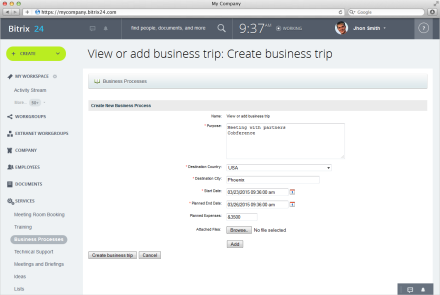
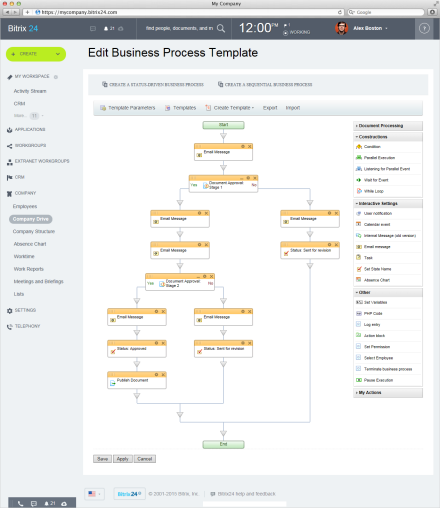
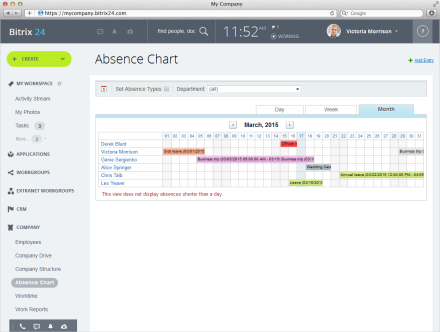
 We will not leak your personal information
We will not leak your personal information