Company Structure and Organizational Chart in Bitrix24
Bitrix24 Company Structure / Organizational Chart tool comes with a visual builder (Drag’n’Drop) that makes it easy to create an interactive diagram representing the hierarchy of your organization with departments, sub-departments, department heads and subordinates. This chart can be used to determine which employee is the one most relevant to a given issue or problem. Importantly, the information contained in the Bitrix24 organizational chart is incorporated into many other functions of your Bitrix24 corporate portal: reporting, delegation of tasks, workflow, and more. For example, department heads can see all the tasks of their subordinates.

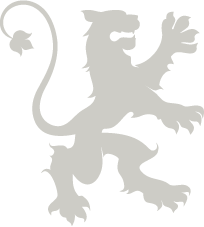
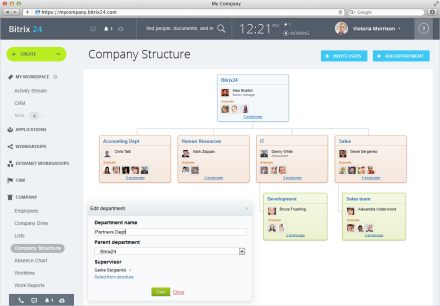
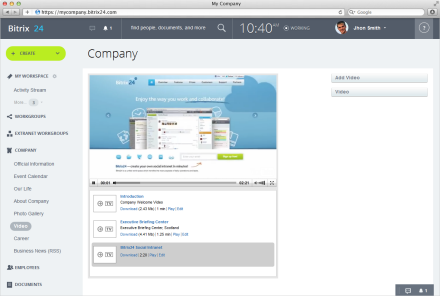
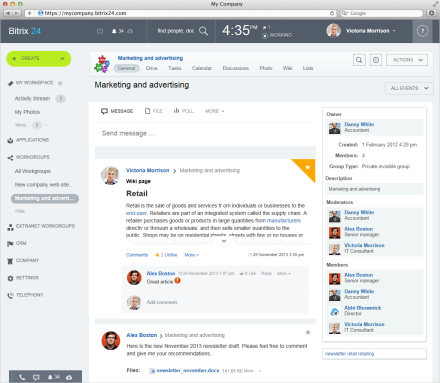
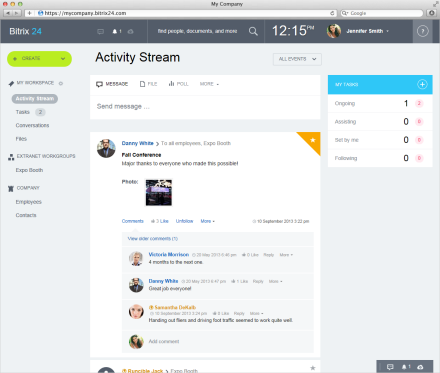
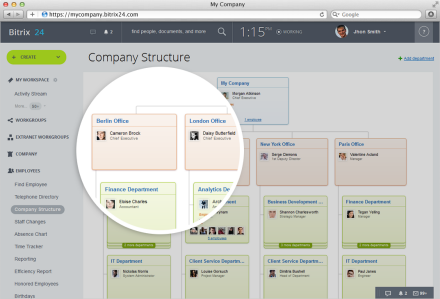
 We will not leak your personal information
We will not leak your personal information