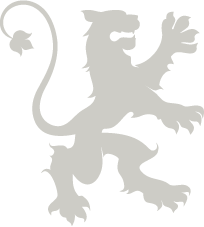
Background Check Group
+6531 290 390
Email: info@backcheckgroup.com
Background Check Group
Global Reach Local Insight Headquartered in Singapore serve clients in more than 200 countries
Time Management and Performance Assessment
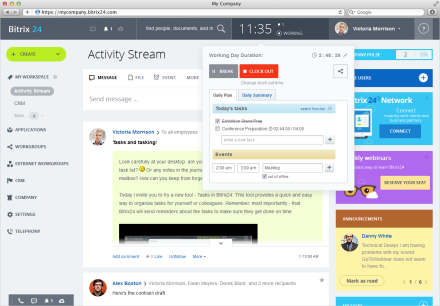
Clock-in & Daily Plan
Bitrix24 comes with its own configurable online employee time management tool that allows employees to clock in, clock out or take a break, while keeping detailed records of each employee’s work time.
The HR department can either set strict time limits (i.e. work day starts no later than 9 AM, work day ends no earlier than 5 PM) or opt for flextime settings. Because Bitrix24’s employee time management tool tracks IPs (onsite version), it’s easy to determine when your employees are working from office and when they are telecommuting.
The Clock-in/Clock-out interface also allows employees to create daily plans or daily reports, as well as create events outside the office, like meetings with prospects or customers.
Work Time Confirmation
Likewise, Bitrix24 offers flexible supervision options for its online time management tool. For example, a supervisor’s approval may be required for any changes in clock-in or clock-out times. A supervisor can also view work time records for all subordinates individually or in a group.
A warning may be issued to employees who did not work the required daily minimum or violated clock-in/clock-out time rules.
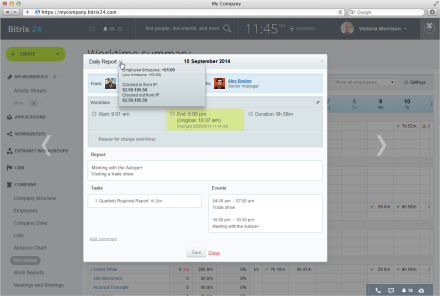
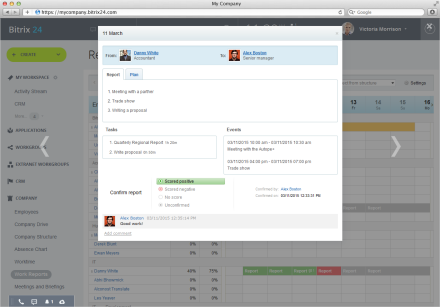
Work Reports
Work reports in Bitrix24 can be done on a personal, team or company level. Mandatory reporting can be set up on a daily, weekly, or monthly basis. Bitrix24 reminds employees to send reports, and the contents of the daily planner are helpfully included and can be edited before sending the final report.
Plans for the next reporting period can also be submitted through this form. The work report is evaluated by a supervisor and if necessary, report comments can be added. All work reports from a given employee, department, or the whole company can be viewed with their evaluations and efficiency ratings.
Efficiency Report
Bitrix24 efficiency reports add transparency by providing a tool to evaluate the effectiveness of the work of the company at all levels (personal/team/department/company). This effectiveness is determined by using the number of completed and overdue tasks of employees, as well as the evaluation of those tasks by their superiors.
A typical report includes: work load (the number of new tasks over the period, and tasks completed), indicators (overdue vs. completed tasks) and effectiveness (% of completed tasks with positive evaluations by the superior).
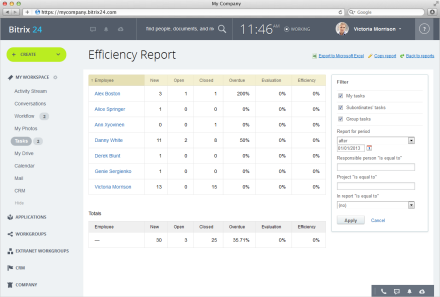

 We will not leak your personal information
We will not leak your personal information